Efficient communication
Save time on back-and-forth chats with clear communication


Seamless video recording & sharing
Record, edit, and share high-quality, short-form video messages. Streamline your everyday communication with Zoom Clips, included with Zoom Workplace paid plans.
Streamline your workday and cut back on the cost of poor communication through Zoom Clips.
Over one-third of leaders spend one hour or more resolving miscommunication within their team. That can cost organizations approximately $16,491 per manager annually in lost productivity.
Benefits of Zoom Clips
Keep teams informed
Easily record and share information to keep teams up to speed
Reduce meeting time
Leverage the power of asynchronous video messaging so you don’t have to hop into a meeting
Get to know Zoom Clips
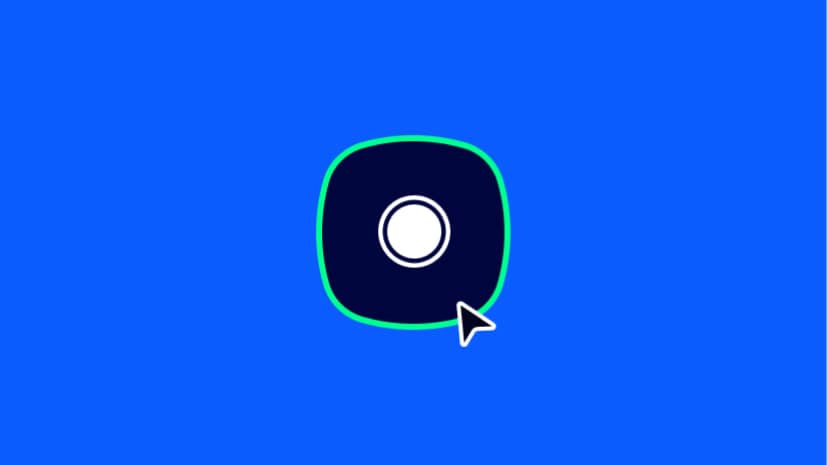
Record
Easily record a video with the click of a button. Choose to capture your screen and your video, just your screen, or just your video.
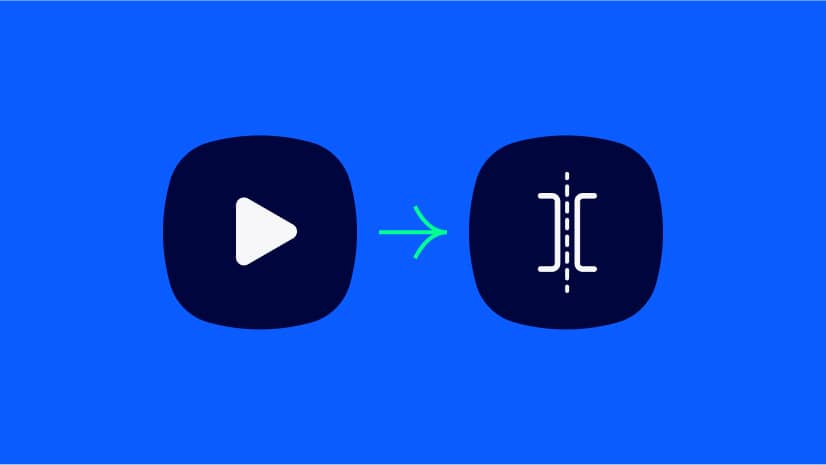
Review & edit
View your video and trim it as needed to add more polish.
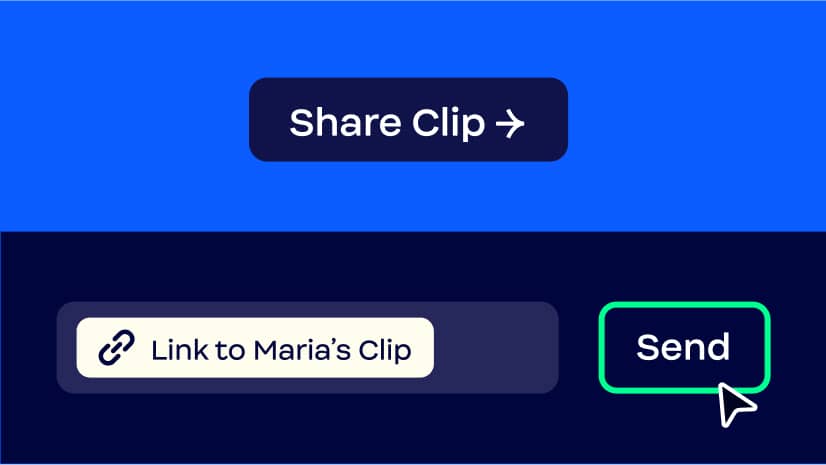
Share
Share your video via email or with a link. Set link permissions to control who can view your clip.

Analytics & engagement
Track how many people have watched your clip. Add emoji reactions and comments that are linked to timestamp.
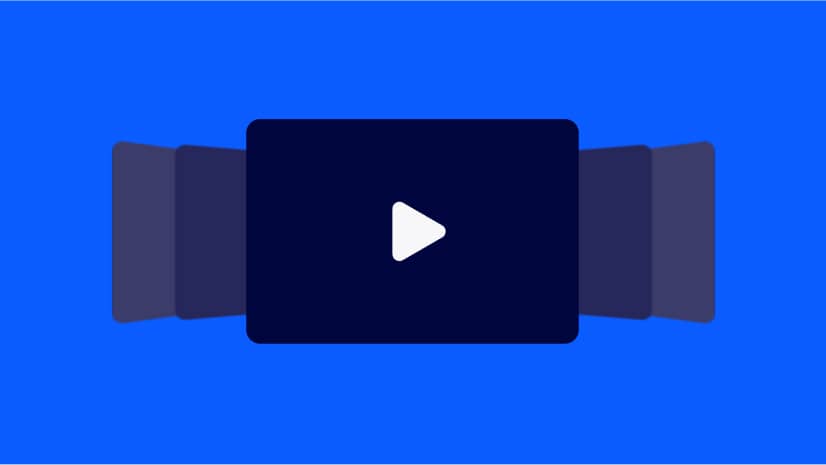
Content library
Access, view, and manage all of your video recordings in one place.
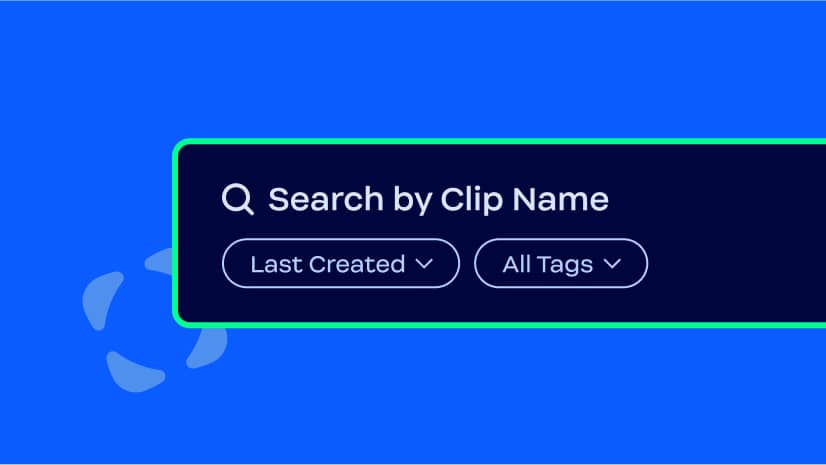
Search
Search by video tag or title to seamlessly find existing clips and share them again.
Powerful ways to streamline your workday

Daily standups
Provide clear status updates on projects to avoid unnecessary back and forth
Record your screen to give clear line of sight into projects you’re working on
Leave comments on teammates project updates

Simple trainings
Deliver simple and digestible trainings in a way that’s easy to consume
Track views on your trainings to understand reach
Control who has access to view your clip

Employee onboarding
Use Zoom Clips to remove ambiguity for new hires and give them a frictionless onboarding experience
Uplevel your onboarding guides from text, to video based communication
Post questions on a clip to get the answers you need
Zoom Workplace
Zoom Clips is included in Zoom Workplace plans. Leverage Zoom Workplace to enable modern team collaboration with Team Chat & channels, Phone, Whiteboard, and Meetings in a single offering.
Start a phone call or video meeting from a chat message
Collaborate on a whiteboard from your desktop or room, and easily
See whether a colleague is available with presence status
Coming soon
Zoom Clips Avatars with AI Companion
Create engaging and professional video content at scale
Resources

Enabling Zoom Clips
Review this article to learn how to enable Zoom Clips on your account

Using Zoom Clips
Review this article for guidance on how to use Zoom Clips

Zoom Clips vs Loom
Choosing the best tool for asynchronous video
Get started today!
Leverage the power of Zoom Clips to streamline your everyday communications. Available to Zoom Workplace customers, Zoom Clips allows you to record your screen and yourself to create, edit, and share video messages.