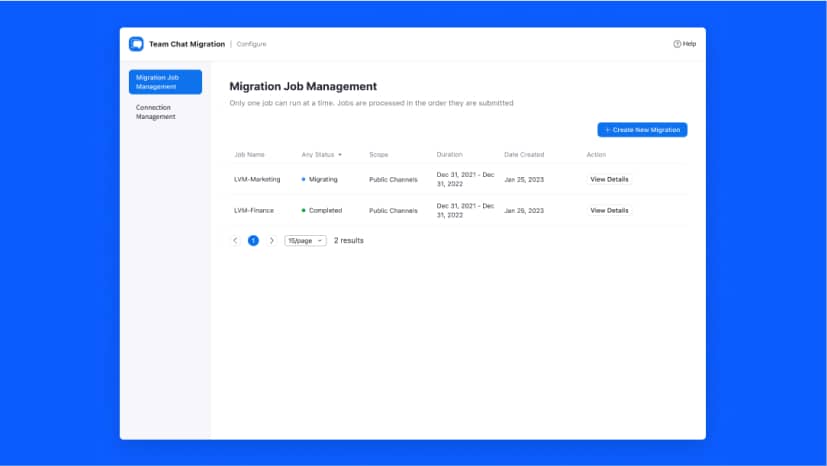Incredible companies use Zoom Team Chat




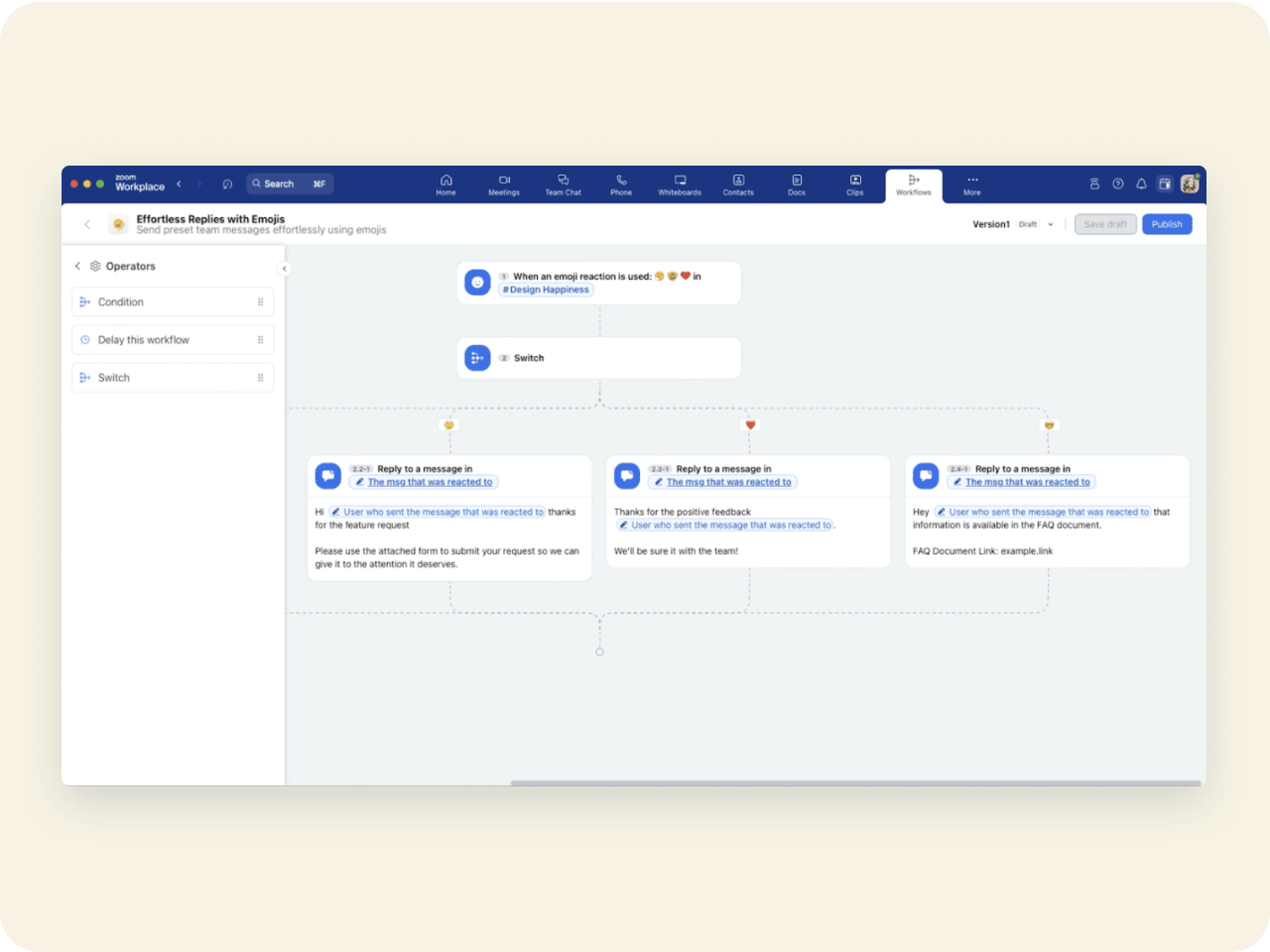
NEW: Workflow Automation Beta
Get access
Why customers are chatting on Team Chat
Power of the platform
Zoom Team Chat makes work more efficient with the ability to quickly access a meeting chat, share a whiteboard, jump into a meeting, and so much more.
Increase your productivity with AI
Leverage powerful AI features to compose content, take quick action, and generate summaries, giving you more time to focus on execution.
Easy to use and deploy
Intuitive design makes Team Chat easy to use, deploy, and find important information
Trusted external collaboration
Zoom Team Chat allows you to easily invite, chat, and manage external contacts giving you the flexibility to communicate how you’d like, with whoever you’d like.
Included in your license at no extra cost
Zoom Team Chat comes included with other Zoom products, meaning you already have it — and its advanced capabilities — right at your fingertips.
Save time when you search
Quickly find what you need across chat, meeting summaries, SMS, Docs, in a centralized search experience.
Better together
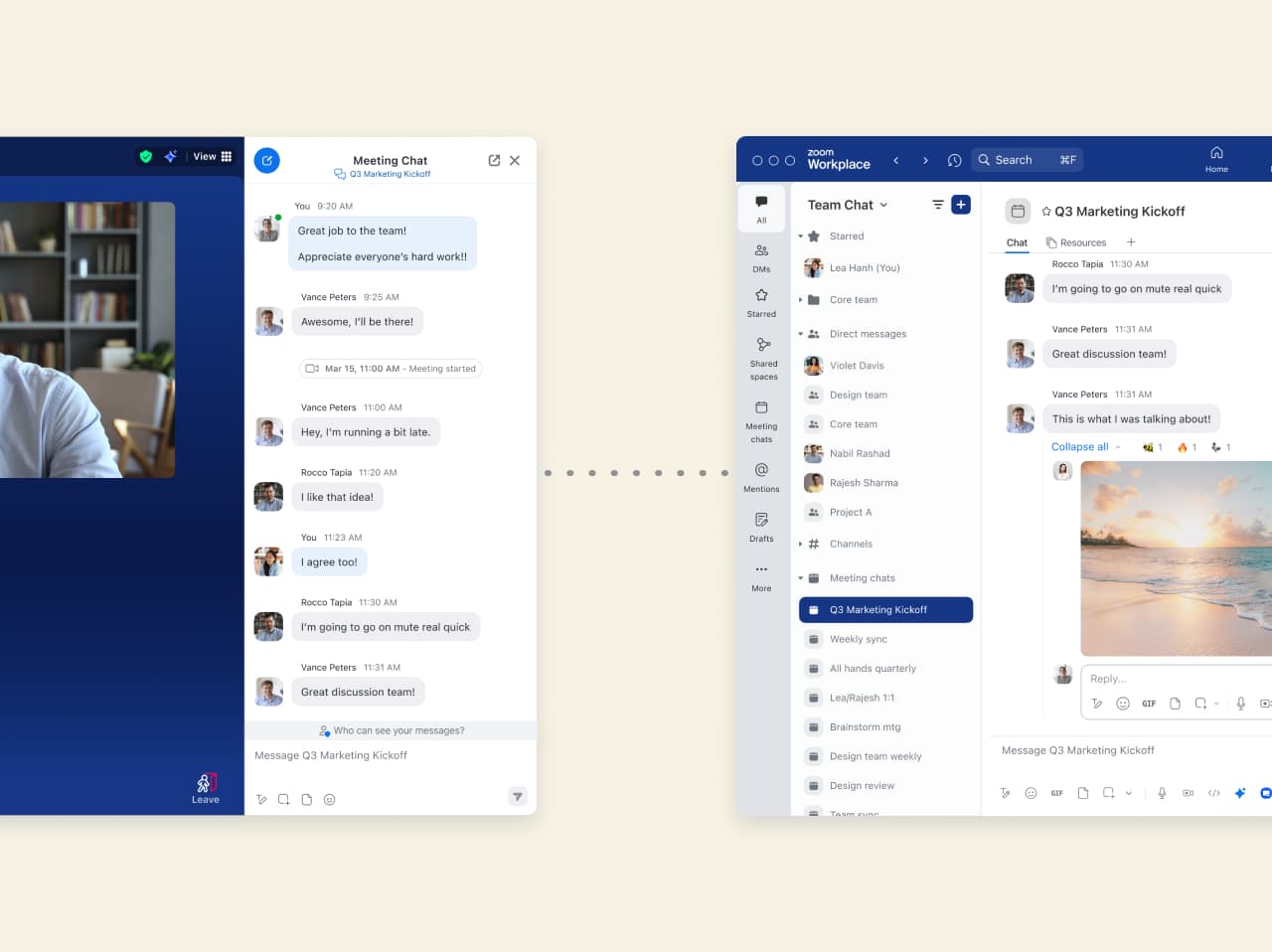
This isn't your in-meeting chat
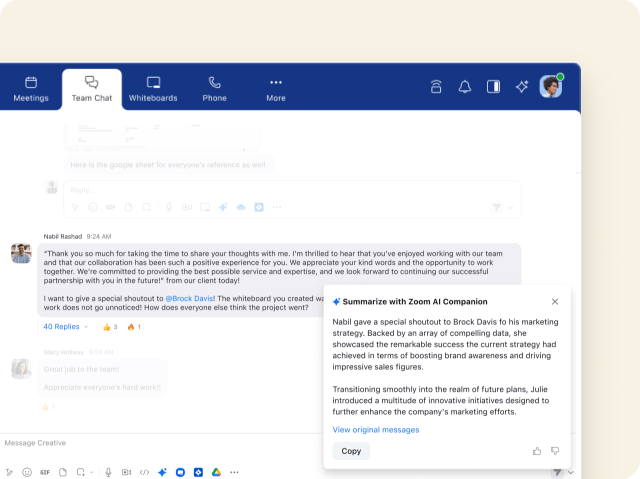
Fly through your workday with AI Companion
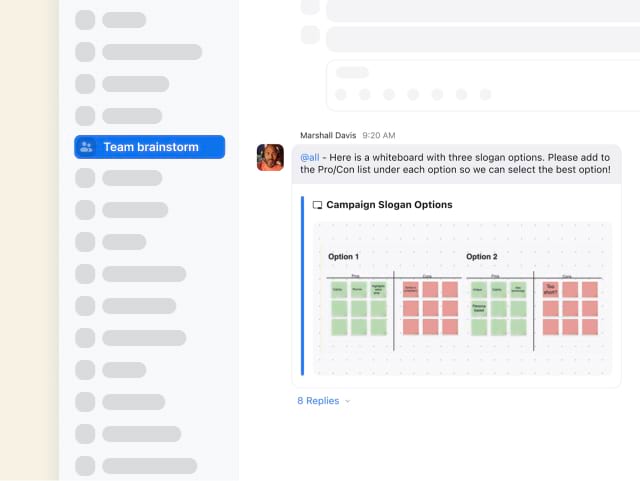
Share and collaborate on Whiteboard
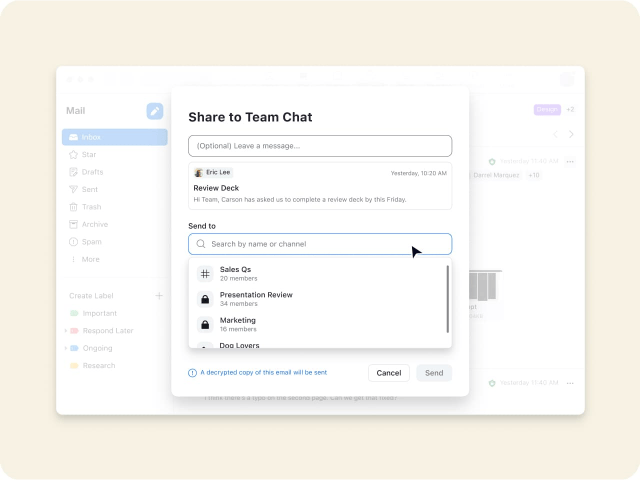
View email conversations in Team Chat
Team chat with everything you need and the simplicity teams want.

Communicate effectively
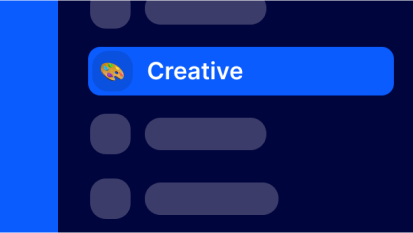
Collaborate in Shared Spaces
Create a grouping of channels to better organize conversations and share those groupings with relevant team members.

Organized Tabs & Splitview
Keep channel-related assets like links, whiteboards, and resources in a single view — you’ll even be able to collaborate on the assets and chat at the same time.
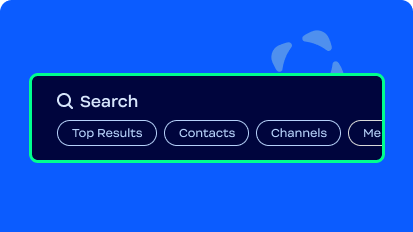
Powerful search
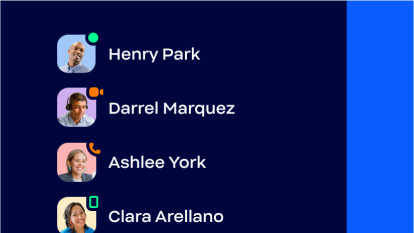
Work with anyone, from anywhere
Collaborate with any Team Chat user. Work remotely, from the office, or on the go with our desktop and mobile apps.
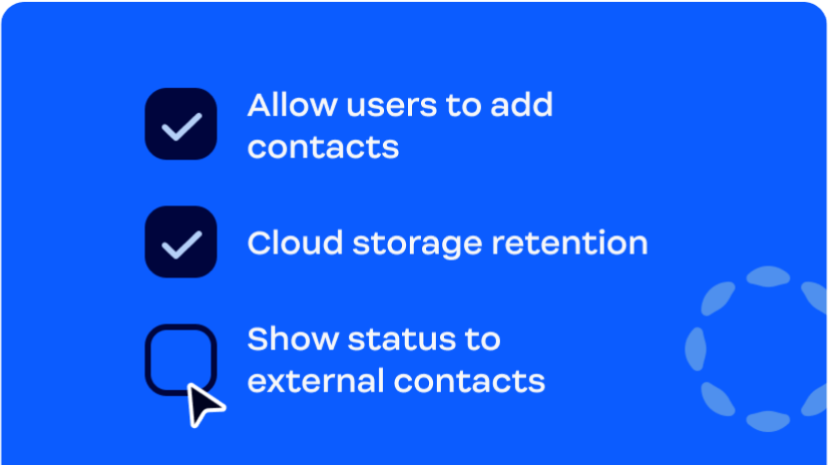
Granular admin controls
More capabilities
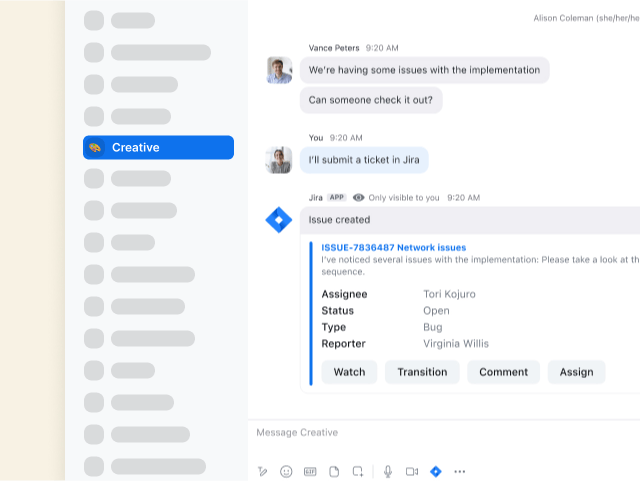
Apps for Team Chat
Cloud Storage
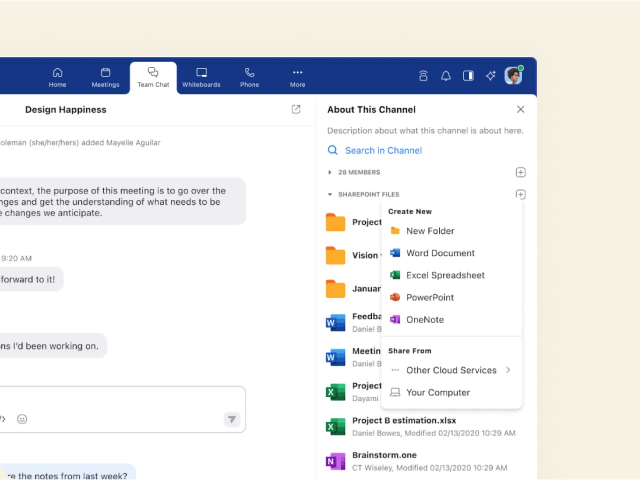
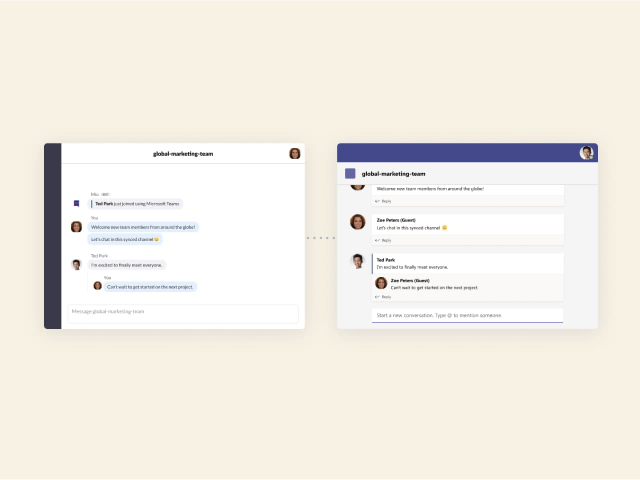
Mio Interoperability
Connect your teams across different platforms with Mio
Chat with Microsoft Teams, Cisco WebEx Teams or Slack users directly from Zoom Team Chat
Search for colleagues on other team chat apps and invite them to Zoom Team Chat channels or send direct messages to them
Zoom admins can manage users on different chat apps like a native user on Zoom
Zoom Node - Team Chat Hybrid
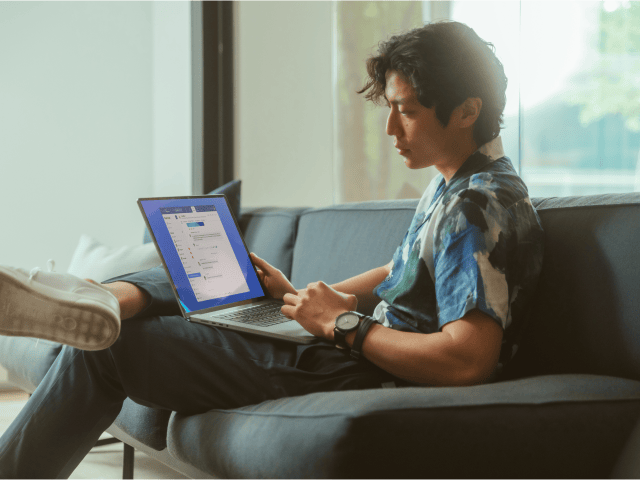
Zoom Team Chat Resources
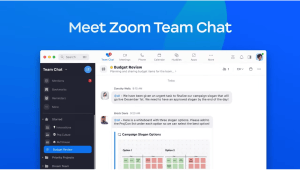
Meet Zoom Team Chat

Zoom Team Chat Channels, Search, and Settings - Learning Center Course

Why customers choose Zoom Team Chat over Slack
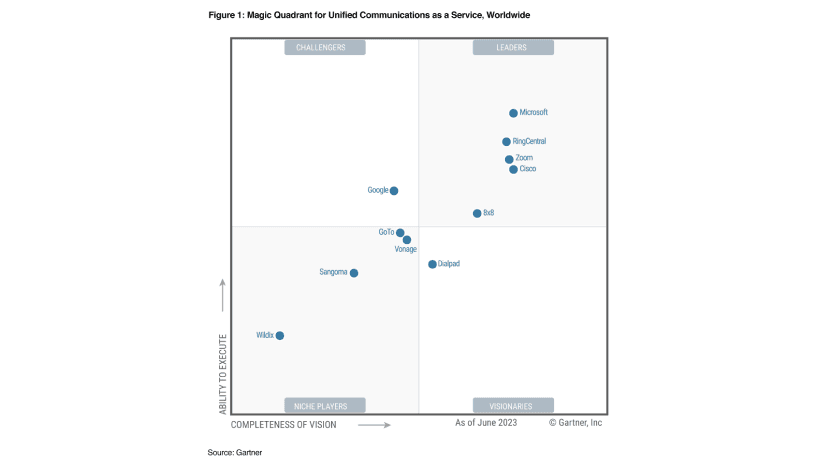
For fourth time, Zoom is a 2023 Gartner® Magic Quadrant™ for UCaaS, Worldwide Leader
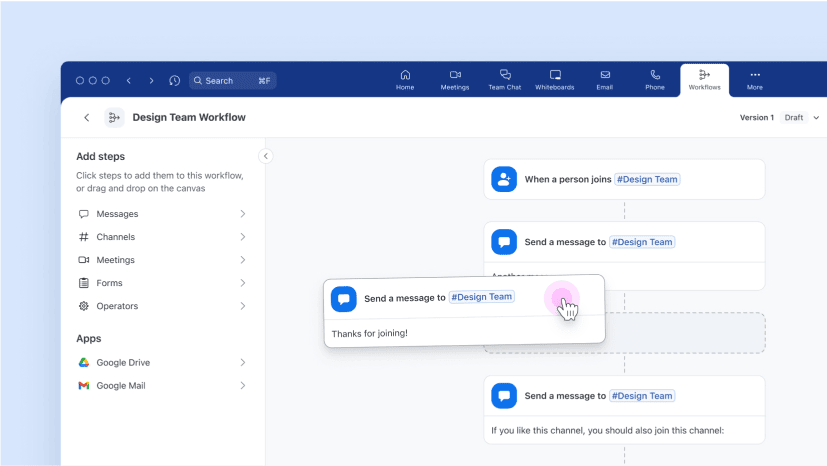
Discover Zoom Workflow Automation (beta)